Changelog
Recent Projects and Project Switching
When opening a dbt project, you are now shown a list of recently opened dbt projects, allowing you to quickly jump between them:
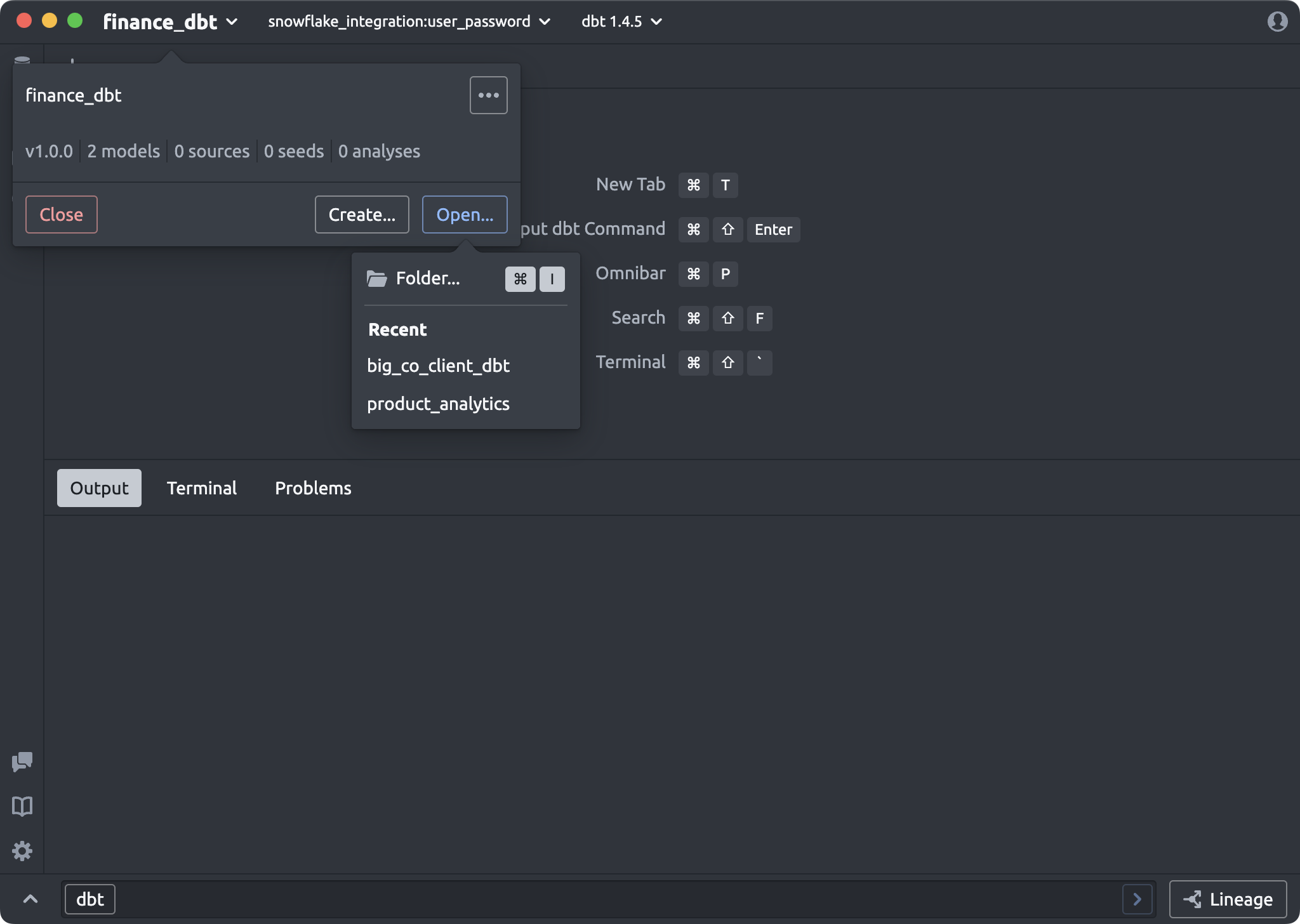
You can also select from a list of your recent projects on the home screen:
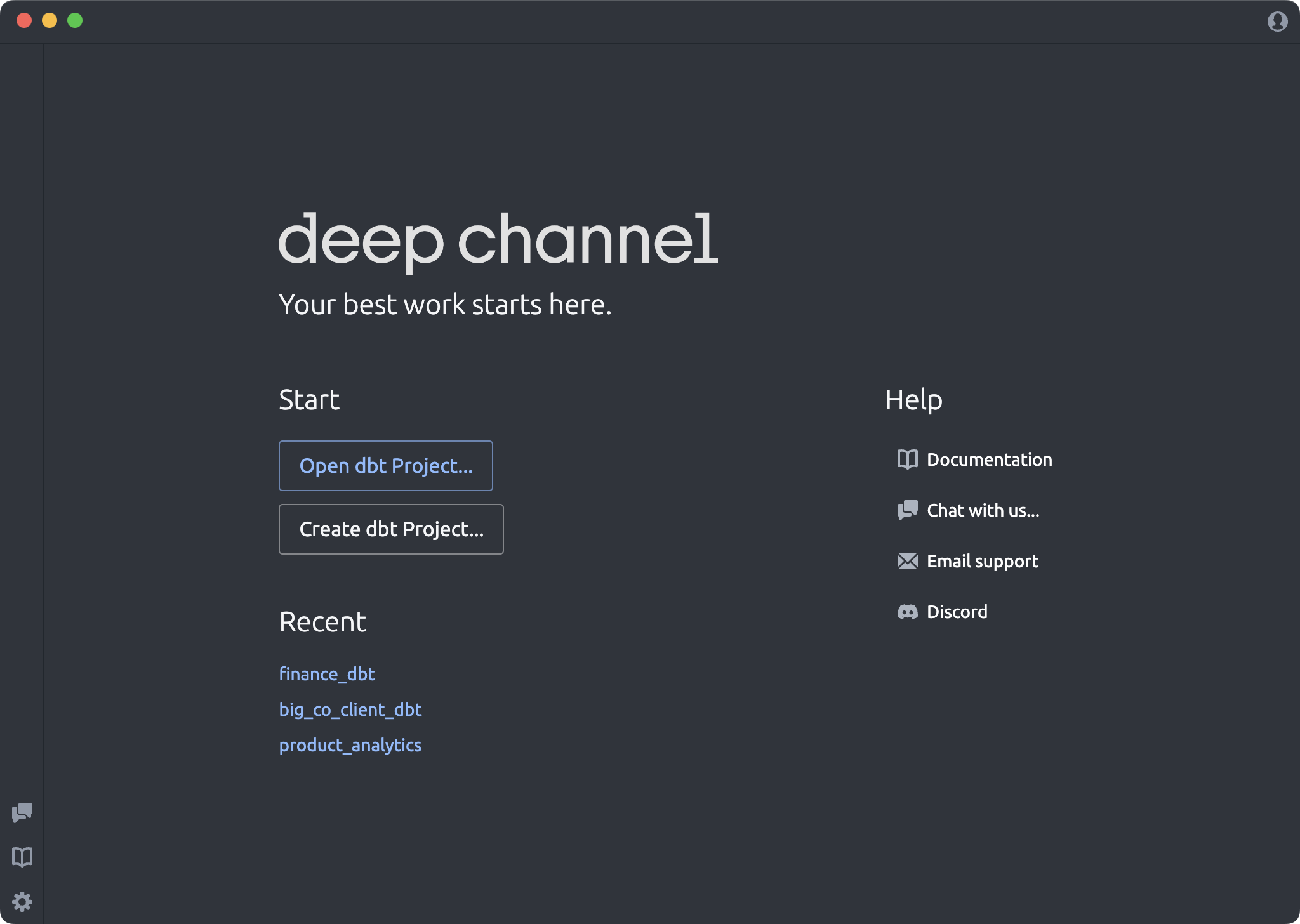
Quick SQLFLuff Format Button
Quickly format your model using SQLFluff by clicking the new Format button:
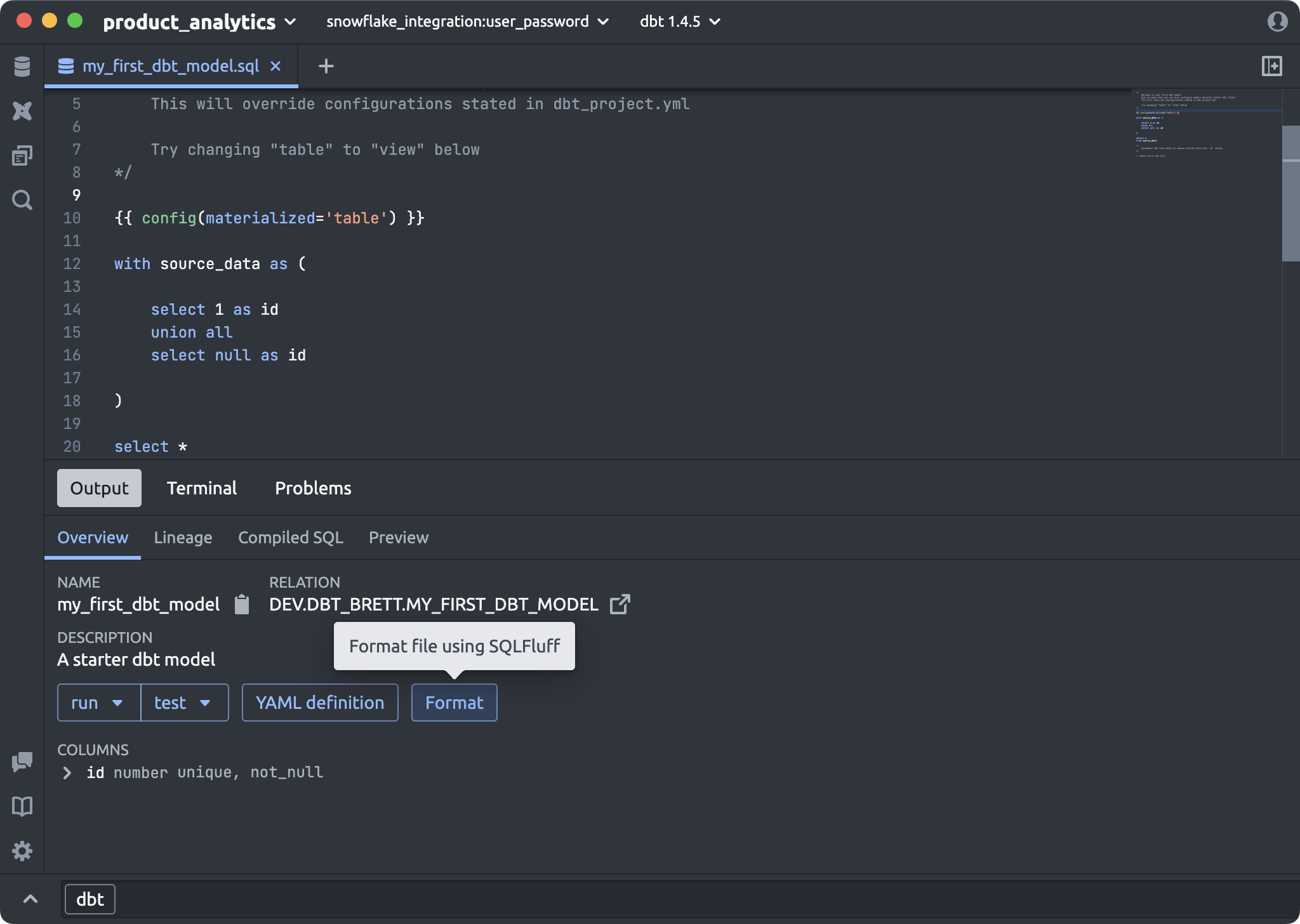
Working Directory Selection
You can now define the working directory of a folder, specifying which folder is the dbt project.
This is great if your dbt project is nested in a larger folder structure, or if you have multiple dbt projects within a folder.
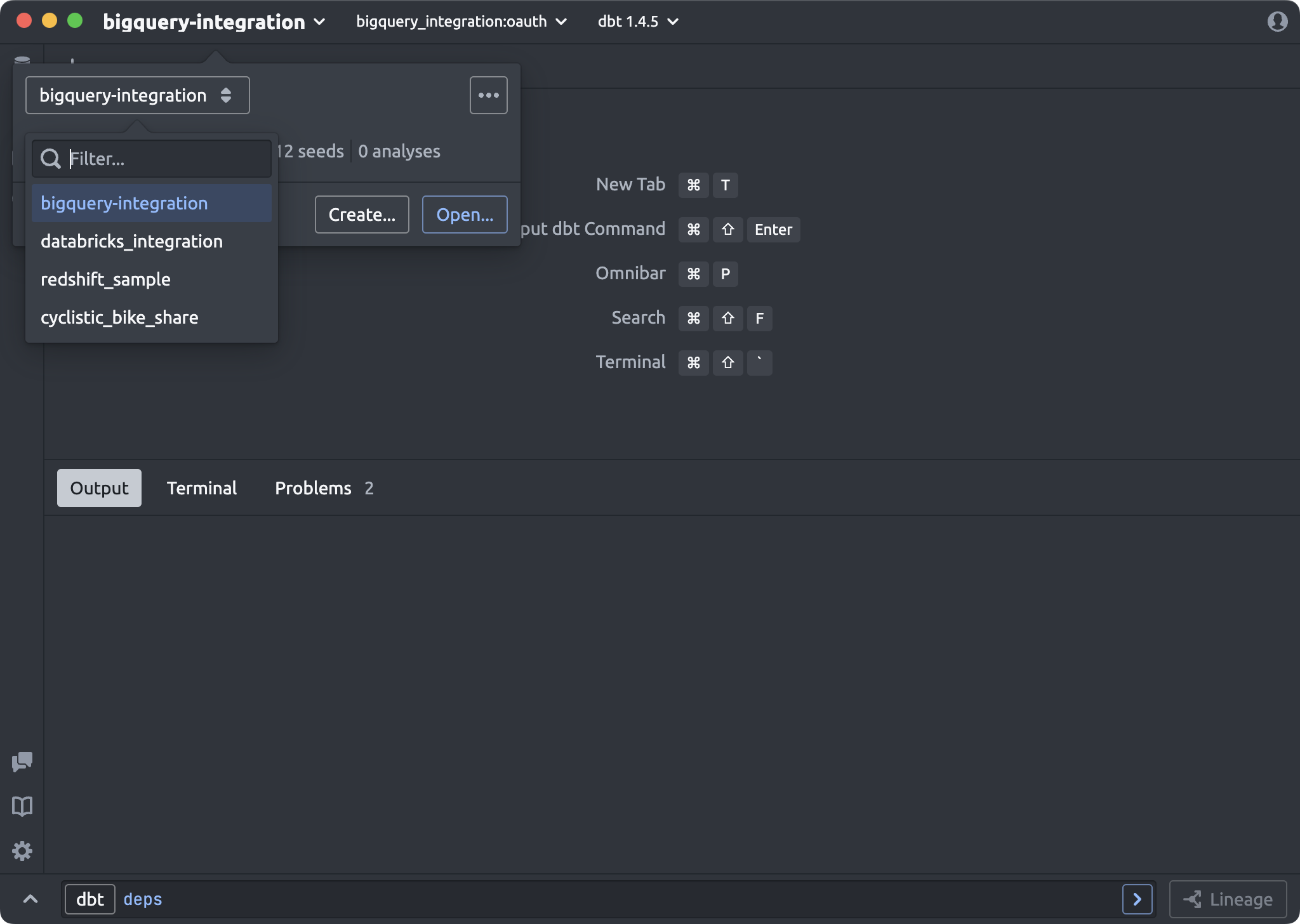
Fixes and Tweaks
- Fixed an issue preventing
~from being expanded inDBT_PROFILES_DIRenv var - Fixed an issue showing problems from compiled target folder files
- Windows: Fixed an issue that preventing the renaming of folders
- Fixed an issue that would cause previous Preview results to show when previewing a model